Issue - Cannot Find Project
Bug
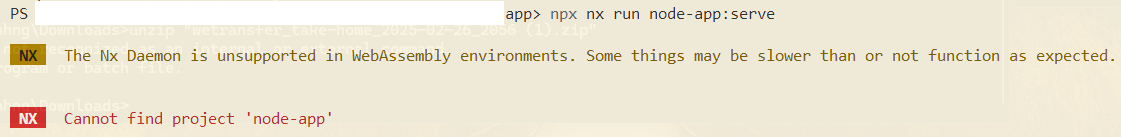
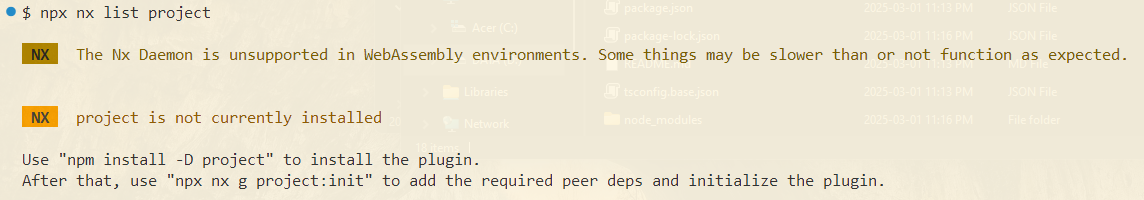
Check out this Github Discussion.
System
- Window 11 Home
nvm --version: 0.40.1 -> in cmd terminalnvm list
22.14.0
20.9.0
16.14.0
npm -v: 10.2.4
Unsuccessful Attempts
- Redownload project
npx nx resetnpx nx migrate latestnpx nx show projects-> to check if it succeeded or not- Reroll nx version
- Remove
.gitignoreas suggested in the Github Discussion
What worked?
In Git Bash:
nvm install latest-> 23.9.0nvm use latest
Open new terminal to check if installation successful:
npm -v: 10.9.2node -v: v23.9.0nvm -v: 1.1.11
In project root folder
6. rm -rf node_modules/
7. rm package-lock.json
Check project:
npm installnpx nx show projects
fe-app
be-app
shared
Voila!!!
Reclone the project & the issue repeats!!
- Check npm, nvm, node versions
- Clean & reinstall:
rm -rf .nx
rm -rf node_modules/
rm package-lock.json
npm install
- Check if it works:
npx nx show projects
fe-app
be-app
shared
Voila2!!!