Read This Before You Deploy
Change Metadata
- Update line 2-4 according to your project.
- Ensure that you update the URL on line 6. Otherwise, some people might not be able to access your website. For example, if you share it via Messenger, Messenger will read the URL here instead of the one you type.
- Set the
/baseUrl/pathname under which your site is served. For GitHub pages deployment, it is typically/projectName/
docusaurus.config.ts
const config: Config = {
title: 'Tech Diary',
tagline: 'Rare dogs are real',
favicon: 'img/logo.png',
url: 'https://techdiary.vercel.app/',
baseUrl: '/',
organizationName: 'Cyber Wanderer', // Usually your GitHub org/user name.
projectName: 'TechDoc', // Usually your repo name.
...
}
Update Social Card
The social card refers to the image that appears when you share your website link on social media platforms. Update this image so that it displays your website's card.
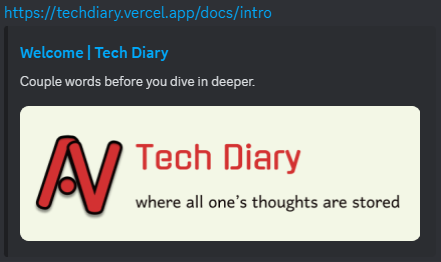
docusaurus.config.ts
const config: Config = {
...
themeConfig:{
image: 'img/social_card.png',
}
}